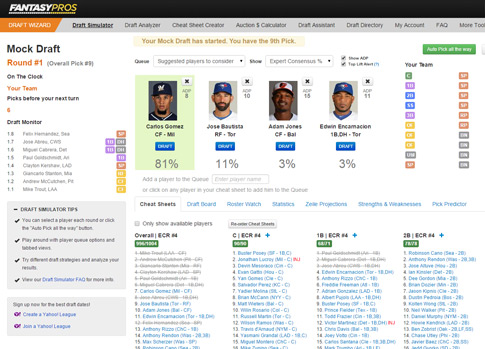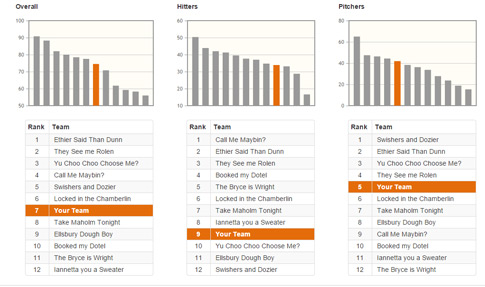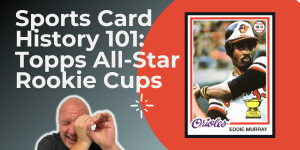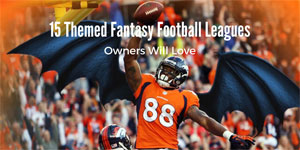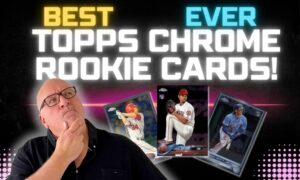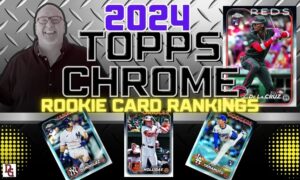Spring Training has officially begun and the Fantasy draft season is here! I thought I’d share with you a mock draft for Fantasy Baseball I did on the free Draft Wizard app powered by FantasyPros.
This mock draft tool is just absolutely fantastic – and I think their draft simulator is probably the greatest tool we’ve come across in the past five years. I can’t really think of an equivalent game-changer – maybe when RotoNews.com came out with player updates back in the mid-‘90s?
So in this article, I’m going to review some of the nuances of the Draft Wizard, and try to explain why you should give it a shot. There are certainly some “pay” features at the end, but only if you’re interested. You can run a mock draft for free – and you’ll also get a lot of analysis of how you did at the end for free.
I’ll talk about the pay features at the bottom, and why some of these can make a big difference for you.
FantasyPros Draft Wizard’s Free Mock Drafts for Fantasy Baseball
First, go to the site and click the “Start a Mock Draft” button. Easily enough.
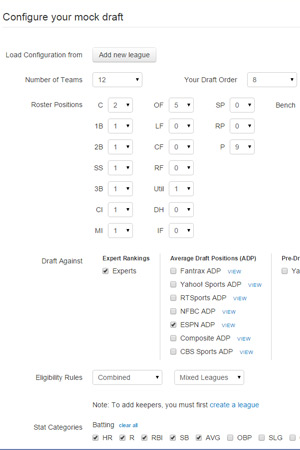 As you can see in the picture on the right, you’ll now have the ability to set the number of teams in your league, which positions you’ll have to draft to fill out a legal lineup, which spot in the draft you’d like to draft from, and even how many bench spots you want.
As you can see in the picture on the right, you’ll now have the ability to set the number of teams in your league, which positions you’ll have to draft to fill out a legal lineup, which spot in the draft you’d like to draft from, and even how many bench spots you want.
You’ll also see at the top, a button that says, “Add new league.” This allows you to pick which website hosts your league (like CBS, ESPN, Yahoo!, etc.), and then you can manually configure your draft, so that it goes the number of rounds you need it to go. You can even NAME the teams or managers that will be drafting against you, if you like – in the correct draft order!
If your league is a keeper league – you can set what the keepers will be for each team, so they will be removed from the draft pool! I love this feature, since a regular mock draft rarely allows the ability to consider keepers.
I decided to do a mock draft for a 12-team Head-to-Head league, and we’ll go with 16 starters (one C, 1B, 2B, SS, 3B, DH – three OFs, five SPs and two RPs), with four bench spots.
You can choose what ADP you’d like loaded up (I chose ESPN’s), and you can specify which position eligibility rules you like to use. I use CBS’ position eligibility because it is standard for Fantasy play: 20 games at one position from the previous season, or five games played in the current season.
Then you check off which stats your league uses for scoring. If it’s a Rotisserie league, the first five stats for hitting and pitching will be the ones you want. For Head-to-Head leagues, you’ll want to check off whichever stats get you points.
Then – Start your free mock draft for Fantasy Baseball!
Inside the Mock Draft Tool
Give it a second to load, and then voila! Everything is there at your fingertips, including a cheat sheet (with already picked players grayed and crossed out, and four players at the very top that the FantasyPros Expert Consensus thinks you should pick.
Once you get rolling in the draft, you’ll notice some of the other really cool features, like “Revert Previous Pick.” I had already taken David Wright and David Ortiz, when I saw Pablo Sandoval sitting out there in Round 9 – so I grabbed him, forgetting I didn’t have a spot open for him. So I backed that out and chose Evan Gattis instead!
If you’re doing a Rotisserie draft, and you feel like you’re too thin at a certain category, rather than position, you can pull down the dropdown menu near the top that says, “Suggested Players to Consider.” Say you realize you’re low on speed, you can select, “Top Players in Projected SB” to see the top speedsters left to choose from!
Buttons and Features and Stuff!
Take a look around the page and check out all of the different options you can check off or use, like the “Top Lift,” which helps explain which players will give your team the biggest lift in stats going forward.
Or you can click on the Draft Board tab, to see if the players picking next to you need your position this next round, or can you let a player slide to you for the next pick?
Check out the “Strengths and Weaknesses” tab in the middle of your draft to see which categories you are woefully inadequate at?
Another awesome feature is to click on the “Pick Predictor,” which allows you to predict the odds of any player being available to you in any upcoming round!
Post-Fantasy Baseball Mock Draft Fun
Once your draft is over, the page will load up with the draft board grid, showing everyone’s teams, and you’ll then have the option to “Analyze Draft” for free, or to “Start Over,” and run this whole thing again!
I chose “Analyze Draft” to find that I had drafted a middling team, chosen to finish seventh. #SadTrombone
I loaded up on too many pitchers early on and the Draft Wizard tells me that Scherzer and Greinke cost me better hitters.
The good news is – I can do another Fantasy Baseball mock draft and fix it!
Don’t forget that there are a ton of other features you can use, as well. Like the “Cheat Sheet Creator,” or the “Auction Calculator.”
The Draft Assistant, however, might be the best tool you can actually use during your draft. Watch this video for the full explanation on how it can help you dominate the competition on Draft Day.
Basically, what this does is exactly what you saw above – except during your real draft! It synchronizes with your draft room and offers up help for what your next picks should be. You’ll still have all the cool analysis features to play with, like the “Strengths and Weaknesses” button, or the “Pick Predictor.”
I hope this awesome Fantasy Baseball mock draft tool helps you win your draft! Feel free to hit me with some questions about it!