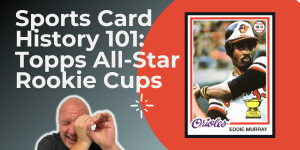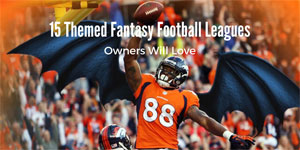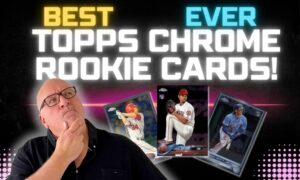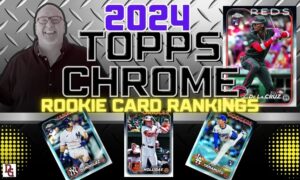Submitting cards for SGC grading is easier than most people think. If you can track down great cards on eBay, or pull awesome cards from boxes and blasters, then you can certainly submit those cards online through SGC.com’s service.
I assume you’ve already done your homework to see which grading service you want to use. In the great SGC vs PSA debate, I often land on the SGC grading side. I even wrote out my 13 Reasons To Use SGC Grading. But while most of this information works for all services, we’ll specifically go through SGC’s online submission form.
Actually, SGC is my favorite place to send sports cards for grading, and I’ve done more than a handful of submissions with them in the past couple years, including some submissions with third-party grader Boca Card Subs. If it’s your first time submitting, though, you should send your cards directly to SGC to get the full tuxedo treatment!
11 Simple Steps For SGC Grading
SGC grading is easy, and they are one of the most respected grading companies in the industry. In this article, we will walk you through the process of submitting your cards for grading with SGC. As far as the grading tools I use, I added links to those products on Amazon.
Frank is my dog, and he has been watching me collect cards for years now, and he’s seen me submit cards for SGC grading a few times, so he shares some tips on top of my tips in the “Frank Sez” sections!

Step 1: Determine Which Cards You’ll Be Sending
Try to grade the cards yourself with a very critical eye. You don’t want to send in cards not worth grading, especially if you are hoping to sell it quickly. The main reasons to grade a card are to authenticate it, improve its value and encapsulate it.
Step 2: Prepare Your Cards For SGC Grading
Inspect your cards closely for any damage, such as creases, scratches, or tears. It doesn’t take much for your card to get knocked down from a high grade to a low grade. Make sure that your cards are clean and free of any debris, fingerprints or smudges.
Step 3: Wipe and Clean Cards
Once you know which cards you’ll be sending, you want them to look their best. Use a microfiber cloth to clean ultra-modern chromium cards (like Topps Chrome or Panini Prizm). Wipe from the middle out, so you don’t catch a corner. You don’t have to wipe vintage cards, but you should lightly blow off any dust and debris.
Step 4: Slide Cards into Penny Sleeves
Put each card into a NEW penny sleeve, so there’s no residual debris that’s in the old penny sleeve rubbing up against them.
Frank Sez: Cut one of the top corners (or both corners) of the penny sleeves, which should allow your card to slip in easier, with less chance of the card catching on the corner of the sleeve.
Step 5: Slide Sleeved Cards into Card Savers
Place each sleeved card into a Card Saver, which is what SGC prefers. You can use any kind of card saver – it doesn’t have to be a specific name brand, but SGC just doesn’t want you to send normal sized cards in top loaders.
Also, if you are submitting a thick card, you can send that card inside a thick penny sleeve inserted into a thick top-loader. SGC will accept those for thick cards. Don’t use a Card Saver for thick cards you want graded, or it will pinch the corners.
Frank Sez: Use a thick card of little value (inside a thick penny sleeve) to jam into the Card Saver first. Move it all around inside the Card Saver, so it opens up a little pocket, making it easier for your thinner card to slide in without getting jammed.
Step 6: Create an SGC Grading Account
Kinda obvious, but still. This is a free and easy process that will only take a few minutes. Don’t take the “free” for granted, which is one of the key points in the SGC vs PSA battle, since PSA charges $99 just for the privilege to then pay them for grading! Once you have created an account at SGC, you will be able to log in and start your submission.
Step 7: Select Your SGC Grading Service Level
SGC offers a couple service levels, mostly just based on turnaround time preferred, as well as the declared value of what the cards would be after they were graded. The Standard Service level is for cards whose value is expected to be less than $1,500 each after they were graded.
How do you know what the grade is if it’s not graded yet? Basically, you just make a guesstimate. This is generally for return shipping insurance purposes. While SGC’s price does go up if the card is expected to be valued above $3,500, my guess is it’s because their own insurance and liability climbs while working with more expensive cards.
Step 8: List Your Cards In SGC’s Online Form
Hit “Start New Submission” and choose what you are wanting graded.
If you are using one of SGC’s specials, you’ll have to submit that separately from your standard order. You can still ship them together to SGC, but since the two orders get graded at different service times, they will ship back to you separately, so you will have to pay two separate shipping charges.
Then you’ll “Add Your Cards,” which is where you type in which singular cards you want graded. Type in a player’s name and the card number, and SGC will autofill with the rest. Then you can choose from the different parallels below.
After each step, choose NEXT at the bottom right of the page.
Then you’ll “Select Service,” which means you’ll choose how quickly you need them to grade these. Standard service is between 5-10 days once they receive the order, and “Immediate” means they’ll grade these cards within 1-2 days once they receive them.
Then you’ll choose the “Return Shipping Method” – how would you like SGC to ship these cards back to you once they are graded? USPS Priority Mail, FedEx Ground, FedEx 2-Day and FedEx Standard Overnight.
Finish your order by filling out the shipping and payment information, then print TWO copies of the receipt/packing list. (You’ll keep one copy, and you’ll put the other copy into the box with your cards.)
Frank Sez: One of the most cost-efficient ways to grade cards with SGC is to choose their “Standard Service,” which is a $15 grading fee for each card, and USPS Priority Mail. But ideally, you’ll send five cards for grading, so you only have to pay $15 for the return mail charge. That means five cards (valued at less than $2,000 combined) with standard service ($75) and USPS Priority Mail ($15) would cost you a total (before taxes) of $90. That’s a cost-per-card of $18.
If you sent six cards in on this order ($90 grading fees total), the USPS Priority Mail climbs to $25, so your total would be $115. That’s a cost-per-card of $19.17 – just from adding that sixth card!
Step 9: Package Your Cards For SGC Grading
Once you have gathered your cards, you will need to package them securely. I like to put two pieces of regular cardboard cut out of a box on the top and bottom of my stack of cards in Card Savers. Then I put two not-too-tight rubber bands on them, one horizontally and one vertically, and I tuck one of the packing lists I printed under one of the rubber bands.
SGC also recommends that you use a sturdy cardboard box and plenty of bubble wrap or wrapping paper. Don’t forget to include a packing slip with your submission.
Step 10: Ship Your Cards
Once your cards are packaged, you will need to ship them to SGC. You can ship your cards via USPS, UPS, or FedEx. SGC recommends that you purchase insurance for your shipment. I don’t always purchase insurance, so that’s up to you. Some USPS shipping services automatically include a certain amount of insurance, so look into that.

Step 11: Wait for Your Cards
Once SGC receives your cards, they will be graded and returned to you. The turnaround time for grading varies depending on the service level you choose. With standard grading (5-10 days), you should get your cards back nearly two weeks from when you shipped them out.
Here are some additional “Frank Sez” tips for submitting your cards for grading with SGC:
- Video tape your cards in their Card Savers, so the condition is documented, and there’s a record of you placing them into the box and sealing it. This is good to have in case you get a damaged card back (very, very, very uncommon, but just in case!).
- Free Autograph Grading! Don’t forget that if your card is an autographed card that came signed from the manufacturer (in other words, you didn’t get someone to sign it in person), then SGC will do an auto grade, along with your card grade, for no extra cost!
Submitting your sports cards for SGC grading is a great way to preserve your cards and enhance their value. By following the steps in this article, you can ensure that your cards are graded accurately and returned to you safely. And check out my 13 Reasons To Use SGC Grading!